×
- Live Chat
- 1-888-726-6993

My Garage
My Account
My Cart
This part fits the vehicle you selected:
My Vehicle: 2002 Nissan Pathfinder
Change VehicleThe vehicle options this part fits:
- Production Date: 01/2000-07/2002
- Fitting Vehicle Options: VQ35DE + VG33E
Nissan 48805-4W910 Column Assy-Steering
2000-2003 Nissan Pathfinder 488054W910
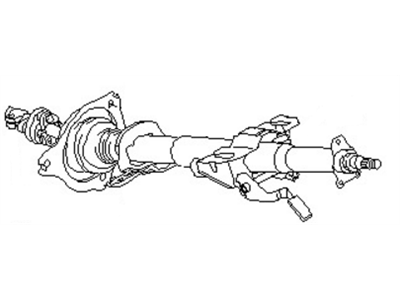
- Part DescriptionColumn Assy-Steering
- Lookup Code48805
- Replaced By48805-4W915
- ManufacturerNissan
- Manufacturer's NotesThis part is discontinued.
This part fits the vehicle you selected:
2002 Nissan Pathfinder
The vehicle options this part fits:
- Production Date: 01/2000-07/2002
- Fitting Vehicle Options: VQ35DE + VG33E
Product Specifications
| Brand | Genuine Nissan |
| Lookup Code | 48805 |
| Manufacturer Part Number | 48805-4W910 |
| Part Description | Column Assy-Steering |
| Item Dimensions | 36.9 x 9.7 x 9.7 inches |
| Item Weight | 13.80 Pounds |
| Condition | New |
| Fitment Type | Direct Replacement |
| Manufacturer | Nissan |
| SKU | 48805-4W910 |
| Warranty | This genuine Nissan part is guaranteed by Nissan's factory warranty. |
| Shipping & Return | Shipping Policy Return Policy |
Warning: California’s Proposition 65
Customer Questions & Answers
- Q:I would like to verify that part given Posted by NissanPartsDeal Specialist
- A:You can Select Your Vehicle to check if 48805-4W910 fits your vehicle.Posted by NissanPartsDeal Specialist
- Q:How to remove and install a steering column on Nissan Pathfinder? Posted by Customer
- A:Park the vehicle with the wheels pointing straight ahead. Disconnect the cable from the negative battery terminal, then the positive battery terminal. Disable the airbag system. Remove the steering wheel, then turn the ignition key to the LOCK position to prevent the steering shaft from turning. If this is not done, the airbag clocksprlng could be damaged. Remove the knee bolster and the reinforcement behind it. On models with a column-mounted shifter, detach the shift cable from the shift lever on the column. Remove the steering column covers. Disconnect the electrical connectors for the steering column harness. On 2WD Frontier models equipped with an automatic transmission, disconnect the shift cable from the lever on the column. Also detach the shift interlock cable. Remove the shaft coupler nut and remove the bolt securing the steering shaft to the intermediate shaft. Mark the relationship of the intermediate shaft to the steering column shaft. Remove the steering column mounting fasteners, lower the column and pull it to the rear, making sure nothing is still connected. Separate the intermediate shaft from the steering shaft and remove the column. Guide the steering column into position, connect the intermediate shaft then install the mounting fasteners, but don't tighten them yet. Install the pinch bolt, tightening it to the torque. If the intermediate shaft has a cutout near the top, the cutout must face the pinch bolt. Tighten the column mounting fasteners to the torque. The remainder of installation is the reverse of removal. On automatic transmission-equipped models, adjust the shift cable and interlock cable.Posted by NissanPartsDeal Specialist
If you have any questions about this product, please don't hesitate to ask us. We will be happy to help you!
Why choose Nissan Parts Deal
- Dedicated Service
Your complete satisfaction is our #1 goal
- Lowest Prices
Best deals on genuine OE parts from dealerships
- Fast Delivery
Orders are processed and delivered promptly